Accessibility to e-learning courses and online training is not just an option: it is a need of L&D. Unfortunately, out of seven billion people, one billion live with disabilities, both physically and technologically, making it highly difficult for them to gain accessibility in online training.
This means that organizations need to create an accessible web or video learning experience so that they can provide equal learning opportunities to all of their employees. Fortunately, according to Section 508, WCAG 2.1, and ADA, there are quite a few practical yet straightforward changes that every organization can implement to make e-learning accessible for all employees, regardless of physical or technological limitations.
The concept of e-learning accessibility goes beyond these few sets of regulations and standards, which will seem difficult unless you learn them properly. So what exactly is e-learning accessibility? What practices can make your online training program accessible to everyone? Lastly, why is it essential to create accessible e-learning courses?
We have crafted this article for you to better understand the concept of e-learning accessibility and why it is important for both learners and organizations.
What is meant by Accessibility in E-learning?
Web accessibility or e-learning accessibility are basically the same thing. Web accessibility means building websites, platforms, applications, programs, and other internet-based elements to be as easily usable and accessible for disabled persons as they are for ordinary people. For example, a learning management system (LMS) is the kind of platform that should be accessible for disabled people, so that they could learn and practice the content easily.
Similarly, e-learning accessibility means creating the e-learning course content or online training content, that must be accessible to people with any kind of limitation. For instance, your e-learning course should be accessible to the visually impaired person in the same way as it would be for a normally sighted person.
Shortly, accessibility in e-learning means anyone, regardless of their disabilities, should be able to access your learning content fully. And to make an e-learning course equally accessible for everyone, it involves the following specific guidelines and creative technological practices.

Four Principles of E-learning Accessibility
When creating accessible e-learning courses for employees, everyone has some standard ground rules to follow. The official WCAG 2.1 and ADA guidelines can also be helpful in this regard. Building equally accessible e-learning content starts with analyzing current content accessibility, requiring conscious thinking of content creators while designing courses, and, most importantly, setting out essential features of an accessible e-learning course.
To start with, according to Web Content Accessibility Guidelines (WCAG 2.1), any accessible e-learning course should be created on the following four principles:
1. Perceivable
This means the content of e-learning courses should be easy to perceive for all learners and that e-learning content must be perceivable to at least one of the learners’ senses.
For example:
- There must be text alternatives for non-text material. This includes the alt text for each image to describe the purpose of this image and what information this image holds for the learner.
- The audio-based e-learning content should also have text formats available, like closed captions for deaf people.
- Tables should only be for tabular content and represent only data information.
- Video content should also have descriptive text.
- The voiceover should explain what is happening in the visual content.
- Lastly, distinguishable content should be used, which clearly follows the WCAG guidelines for creating background colors, audio levels, text size, image size, color usage, etc.
2. Operable
The second principle of WACG to make web-based e-learning courses accessible for everyone is that the content should be operable. Therefore, the UI and content of any online training should be user-friendly for all learners equally. This includes:
- Creating a platform that is accessible and can be controlled by both keyboard and mouse will make navigating easier for learners with keyboard or mouse browsing limitations.
- Make the dashboard and UI clutter-free by removing any unnecessary options and buttons.
- Using menu bars and title pages to make the user’s navigation easier.
- Use distinctive Pause, Play, Next, and Back buttons.
- The buttons should have clear text written on them describing their use.
3. Understandable
The most crucial thing in making any e-learning course accessible is its understandability. To make e-learning accessible for all people, it must be understandable.
- You can create easy-to-understand content by avoiding the excess use of jargon, idioms, and other specialized languages.
- Make sure you define any difficult words you use in your content in a sidebar, glossary tab, or via link placement.
- Substitute complex and professional language with easy-to-understand and clear sentences and words. It will make the content understandable for all learner type.
- Lastly, it is important to explain any quiz or question correctly if the learner has given or chosen the wrong option. Feedback is really an important feature to appear in any knowledge check section.
4. Robust
Last but not least, to effectively incorporate e-learning accessibility in your organization, your e-learning course content must adapt to every technological development. Therefore, it should be updated with current standards and accessible in multiple ways. In simple words, accessible e-learning can and should be interpreted using various assistive technologies.
8 Tips To Create Accessible E-learning Courses


The first step to creating an accessible e-learning experience for everyone is by using an LMS, that supports e-learning accessibility. Follow the eight tips for creating accessible e-learning for your employees:
1. Design Visual Supported Content
There are multiple reasons why someone could need an alternative interpretation of your e-learning course. For instance, visually impaired people cannot see what content you have crafted for them. But creating content which a screen voice over assistant tool can easily interpret and read out to these people can help them gain access to all course content.
Similarly, some people have a hard time understanding text when it is in annoying-looking fonts and does not contrast with the page’s background color. So, make sure the text in your course is a different color than the background. Also, the font size should be bold if needed and large enough for anyone to read and understand.
When using images in your e-learning course, you can provide a text transcript to assistive technologies like screen recorders to help visually impaired people learn what this image describes.
The headings in the content are recognizable by screen readers, and it can help your visually impaired learners to understand the content better.
2. Design Accessible Content for Auditory Disabilities
A little effort in making the audio and video content of your e-learning course accessible to deaf and hearing-impaired people can make it easy for learners to engage with your course content.
Providing closed or open captions for your videos or audio narration can help deaf people understand and learn the content of videos or slides. However, it is recommended not to use automatic captions as it can create wrong subtitles, which will confuse your learner. However, if you use them, make sure you also reviewed them and corrected any errors.
Adding transcriptions for audio-based e-learning course content is the best solution to make it accessible for everyone. This is also best for students with average hearing levels because subtitles can help them understand the content when they are in public places, in case there is a lot of noise.
3. Translate Content
The language version of your e-learning course should be adapted for speakers of other languages. Your course should be multilingual. Localize your e-learning so that people from different parts of the world who speak different languages can take part in your online training in their native language. This point is often overlooked, and this is the basis that should be always considered first.
4. Pay Attention to the Color Contrast of Your Platform
This is the most important tip for you. For normally sighted people, using colored graphics, charts, and text might seem appealing to understand concepts better. But for color-blind people, autistic people, and other visually impaired audiences, these bold color contrasts can make understanding the concept different.
5. Use Similar Hues
It is recommended to use hues of the same color instead of different colors to explain graphs, charts, and other images. Moreover, as mentioned earlier, there should be a clear difference between the text and background color.
6. Make Navigation as Clear as Possible
You will often use the terms “Click here” to ask your students to proceed further. However, the visually impaired or people with other disabilities like dyslexia might not know where to click. That’s why using terms like“Click Next” or “Click Okay”can also help in creating accessible eLearning content.
7. Focus on your Content Interaction
Aside from physical disabilities, some people face technological limitations like using old devices, slow internet, no access to standard features, and no mouse availability. Take the “Drag and drop” feature, which requires mouse movement. Those using old computers or who have a broken mouse will not know how to proceed with this step.
That’s why you have to make sure your content interaction can be controlled from the keyboard as well.
8. Avoid Flashy Videos or Images
For people with photosensitive epilepsy, exposure to flashy videos, images, or GIFs can trigger health problems. That’s why it is vital to avoid anything with a strobe lighting effect. If there is a need for such content, post a warning sign before showing it to the learner. It will help point out what they should avoid or prepare for it before continuing.
All these changes will not affect the learning culture in your organization. Instead, these minor adjustments will make a massive difference for disabled people and audiences with technological limitations or different languages to access e-learning content more openly and truly benefit from accessing it.
Why is Accessibility in E-learning Courses important?


Since 2011, 80% of companies worldwide have been using e-learning training for their employees’ education. Also, according to statistics, 63% of schools in the United States use digital tools and e-learning to teach at least one subject in their course. With this rising demand for e-learning technology, caring for those who often get lost and unnoticed in the virtual world is needed in today’s world.
Equal Training of All Student Types
We can’t leave out the 1 billion population just because they have some physical and technological limitations. For example, statistical data from different studies has shown that 98% of website homepages lack accessibility features, and disabled people cannot move forward with their internet search. The same applies to e-learning courses as well.
When a large population of students or employees does not have access to the course content due to limitations, how can an organization or institute expect them to progress?
Single Training Content For All
That’s why creating an accessible e-learning course is necessary to help ordinary and special people learn the same content equally. Creating a single online training for all audience types is another benefit of e-learning accessibility. Instead of creating multiple courses for people with different needs, creating a single accessible e-learning platform will reduce content creation costs.
No Legal Risks
According to American and Canadian laws, it is considered discriminatory and illegal not to provide accessible e-learning for disabled employees. By providing disabled people with equal access to online training, you are also avoiding serious legal risks.
The accessibility of e-learning ensures that all people, regardless of their physical or technological limitations, can equally perceive, operate, understand, and interact with the electronic learning media and contribute to the virtual world.
FAQ
What is meant by Accessibility in E-learning?
“Accessibility” in e-learning means that the contents of the respective e-learning are designed considering specific standards of WCAG and assistive technologies so that both disabled and able-bodied people have equal access to the content.
How can we make E-learning Accessible?
- By incorporating different assistive technologies like screen voice-overs, screen recorders;
- By translating your course content to different languages;
- By using an LMS that supports e-learning accessibility;
- By making content perceivable, operable, understandable, and robust.
Why is Accessibility in E-learning Important?
It is because not all people can interpret the course content in the same manner as others do. Moreover, due to physical disabilities, language differences, and technological limitations, many people are prevented from learning the same content as their fellow learners. Therefore, by providing the various accessibility features, you will be giving easy access to e-learning courses to everyone.
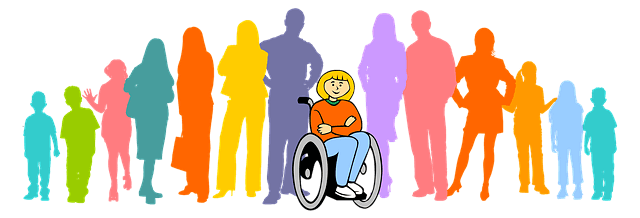
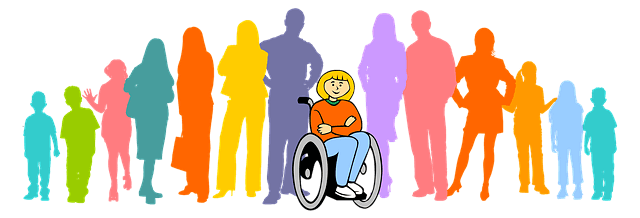
Bottom Line
E-learning Accessibility is a key for all organizations to develop a barrier-free platform where all kinds of people can learn, interact, and observe equally. In addition, accessibility will allow disabled people to use the Internet in the same manner as other people.
When all of your employees, regardless of their physical and technological status, will be getting equal access to the online training, the outcome of that training will give you anything but a disappointment.
The most critical thing to keep in mind when it comes to accessible eLearning design is that it can be used by everybody and therefore, it should be tailored to people communicating in a particular language.
Learners who are coping in other ways, such as struggling with the impacts of age or recovering from momentary injuries, would always benefit from accessible e-learning design.
Creating your e-learning content disability-friendly takes nothing away from trainees who do not suffer from disabilities but it does make a huge difference for those who might otherwise face challenges or be unable to access it at all if it was poorly designed.
Take the first step and localize your e-learning course with the help of elearningspread.com. We are experts in translation and localization of web-based and video-based online e-learning courses. We will help you adapt your digital materials and make them multilingual. Get a free quote and reach a global audience.
Please also visit our Twitter and LinkedIn to find out more!



